07 Feb

The Concept2 Logbook is a free tool for tracking your rowing progress, setting goals, and improving performance. Here’s what it offers:
- Global Rankings: Compare your times by age group and gender.
- Workout Analysis: View split times, stroke rates, and progress charts.
- Automatic Syncing: Use the ErgData app to log workouts directly from your Performance Monitor.
- Community Challenges: Stay motivated with distance-based goals and the Million Meter Clubs.
- Third-Party Integration: Sync with apps like Strava, FitBit, and Garmin Connect.
Whether you’re logging meters manually, syncing with ErgData, or analyzing trends with tools like ErgMonkey, the Concept2 Logbook helps you track personal records and improve over time.
Quick Comparison: Concept2 Logbook vs. ErgMonkey
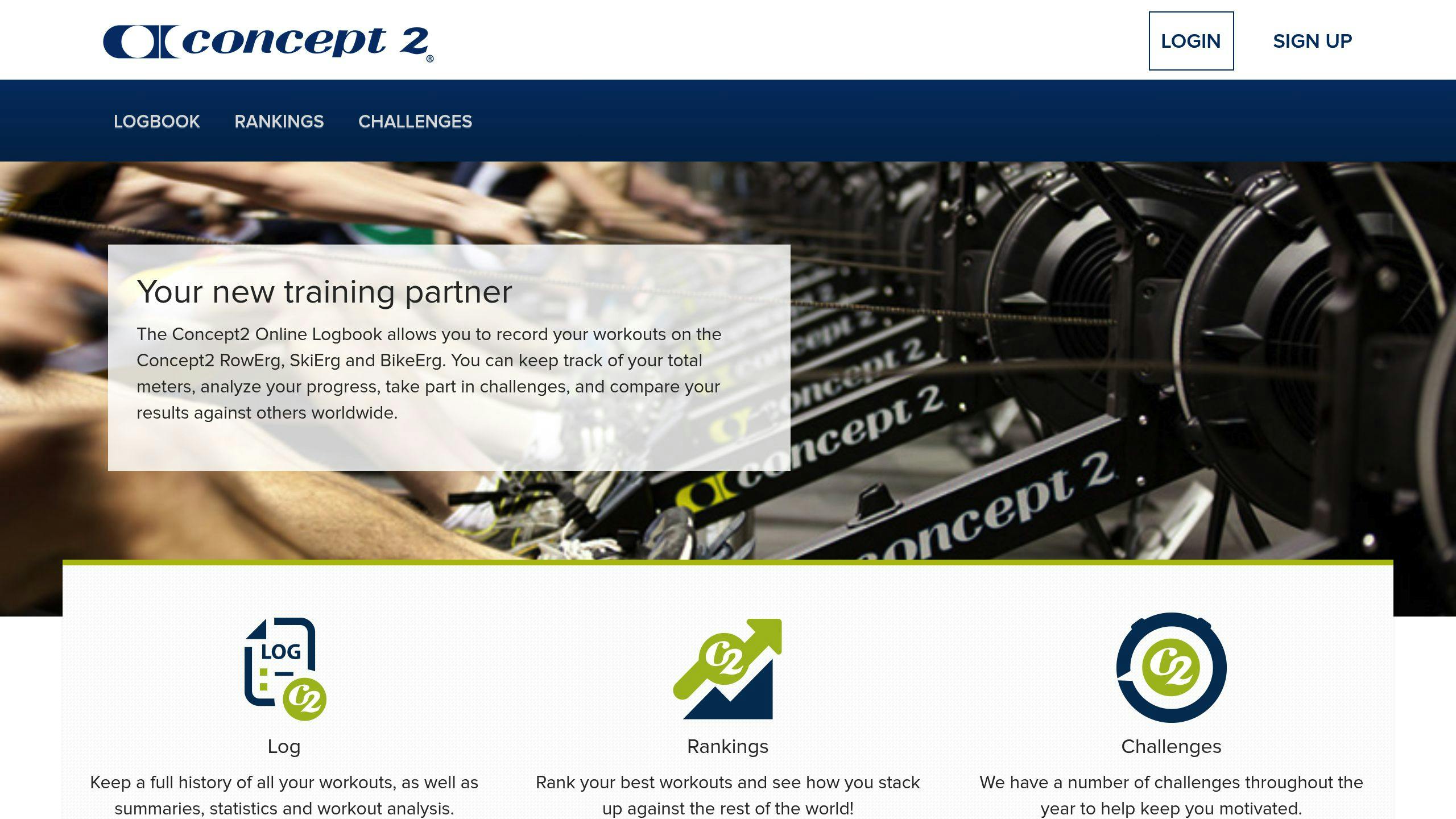
| Feature | Concept2 Logbook | ErgMonkey |
|---|---|---|
| Cost | Free | $19.99–$49.99 annually |
| Workout Syncing | Via ErgData or manual entry | Automatic syncing |
| Progress Tracking | Basic charts and rankings | Advanced trend analysis |
| Heart Rate Analysis | Limited | Detailed zone breakdown |
| Comparison Tools | Basic rankings | Side-by-side workout analysis |
Start by creating an account, syncing your Performance Monitor, and logging your workouts to see how far you can go.
Recording Training Sessions With ErgData and Ranking On the Concept2 Logbook

Getting Started with Concept2 Logbook
Setting up your Concept2 Logbook the right way is key to keeping track of your rowing milestones and personal records. A proper setup ensures your data is accurate, making it easier to monitor progress over time.
Account Setup
Head over to the Concept2 Logbook website to create an account. Just enter your email, choose a username, and set a password. After that, verify your email, and you’ll be up and running in no time [1].
Profile Settings
Once your account is ready, customize your profile by clicking the profile icon in the top right corner and selecting "Edit Profile" [3]. Here’s what you can adjust:
- Select your preferred measurement units (meters or feet)
- Set your local time zone
- Manage privacy settings to control who can view your workouts
- Turn on notifications for reminders and updates
Performance Monitor Setup
To automatically track your workouts, link your Performance Monitor to your Concept2 Logbook using the ErgData app. Download the app, pair it with your PM5 monitor, and connect it to your logbook account [1][5]. If you have older workout data saved on your PM5, you can transfer it using the Concept2 Utility software [2].
The ErgData app not only syncs your workouts with the logbook but also provides extra insights during your sessions, acting as a helpful extension of your PM5 monitor [6].
With your account and devices synced, you’re all set to start logging workouts and tracking your progress over time.
Adding Workouts to Your Logbook
Keeping a detailed log of your workouts is key to tracking progress and hitting new personal records.
Manual Workout Entry
To add a workout manually, head to the ‘Log’ page, click on ‘Add Workout’, and fill in the details such as date, time, distance, workout type, split times, and any personal notes [1].
Connecting the ErgData App
Syncing the ErgData app is simple. Open the app, go to the ‘Logbook’ tab, and select ‘Connect to Concept2 Logbook’. Log in to your account, and you’re all set. After each session, your workouts will sync automatically to your logbook [1][2].
Importing Data from Other Sources
The Concept2 Logbook supports multiple ways to import workout data:
| Import Method | Details |
|---|---|
| Concept2 Utility | Transfers the last 50 workouts; no stroke data [2] |
| Manual Entry | Not eligible for rankings or challenges [3] |
| ErgData App | Requires connection to a PM5 monitor |
Keep in mind that only data from Concept2 equipment is eligible for official rankings and challenges [3]. If you need to log meters from past seasons, use the "Catchup Meters" feature on the History page to ensure your training history is complete [3].
With your workouts recorded, you can start using the Concept2 Logbook to analyze and track your progress effectively.
Tracking Personal Records
The Concept2 Logbook is packed with tools to help you keep track of your rowing achievements and see how far you’ve come. Here’s how you can make the most of it.
Finding Your Best Times
Head over to the History section in your logbook to dive into a detailed breakdown of your past workouts. You can sort your sessions by distance, time, or date to find your personal bests. The Rankings section takes it a step further by showing how your times stack up within your age group and gender [1][3].
Here are two key tools to help you track your records:
| Tool | What It Tracks | Why It’s Useful |
|---|---|---|
| Meters Logged | Total meters for the current season (May 1–April 30) and your lifetime total | Helps you see your overall progress |
| Rankings View | Compares your times across categories | Lets you benchmark against others |
Once you’ve pinpointed your personal records, use the Progress Charts to see how your performance has evolved.
Progress Charts
Progress Charts turn your workout data into easy-to-read visuals, showing how your training is shaping up over time [1][3]. These graphs highlight important stats like split times, stroke rates, power output, and even heart rate zones. They’re great for spotting trends and understanding what’s working in your training.
In addition to tracking your stats, Concept2 challenges provide a fun way to push yourself and hit new milestones.
Performance Challenges
Concept2 offers a variety of challenges designed to keep you motivated and striving for new personal bests [1][3]. These distance-based goals give you something concrete to aim for, helping you stay focused and engaged.
"The Concept2 Logbook provides a comprehensive platform for tracking personal records, offering detailed workout analysis, progress charts, and performance challenges. It also integrates with third-party apps and allows for manual data entry, making it a versatile tool for rowers of all levels" [1][3].
For extra motivation, check out the Million Meter Clubs. These distance goals are perfect for staying on track and pushing your limits [4].
sbb-itb-1725142
ErgMonkey Data Analysis Tools
The Concept2 Logbook is great for basic tracking, but ErgMonkey takes it a step further. By syncing with your Concept2 Logbook, ErgMonkey offers advanced features like workout comparisons, heart rate zone analysis, and trend identification. These tools help rowers recognize performance patterns and fine-tune their training to achieve personal bests.
ErgMonkey Main Features
ErgMonkey turns your rowing data into actionable insights using powerful analysis tools:
| Feature | Description | What It Does for You |
|---|---|---|
| Workout Comparison | Compare multiple sessions side by side | Spot trends and track progress |
| Heart Rate Zone Analysis | Breaks down time spent in each heart rate zone | Adjust training intensity and recovery |
| Progress Tracking | Interactive graphs to show performance over time | Clearly see your improvements |
| Trend Spotting | Highlights patterns in your workout data | Pinpoint areas to refine technique |
From analyzing split times to finding the best heart rate zones for peak performance, ErgMonkey provides the tools you need to elevate your training. Subscriptions are available to match your specific goals.
Subscription Options
| Plan | Annual Price | What’s Included |
|---|---|---|
| Lite | $19.99 | 365-day history, basic summaries, and simple stats reports |
| Standard | $39.99 | Unlimited history, heart rate analysis, and benchmark reports – ideal for competitive rowers |
| Plus | $49.99 | Everything in Standard, plus calendar planning and advanced trend analysis |
"ErgMonkey’s advanced data insights enable users to analyze and improve their rowing performance through detailed workout comparisons, heart rate zone analysis, progress tracking, and trend spotting" [4][6].
With automatic syncing to your Concept2 Logbook, ErgMonkey ensures your workout data is always up-to-date for hassle-free analysis.
Common Issues and Solutions
Tracking personal bests in the Concept2 Logbook can sometimes be tricky. Here are some common challenges users face and practical ways to fix them, ensuring your performance records stay accurate.
Syncing Problems and Fixes
Syncing issues between the Performance Monitor and the Concept2 Logbook are quite common. Here’s a quick guide to troubleshooting:
| Problem | Fix |
|---|---|
| Missing Workouts | Use the Concept2 Utility to transfer older workouts. Check the ErgData connection before starting each session. |
| Failed Connection | Update the ErgData app, restart the Performance Monitor, and ensure the firmware is up to date. |
| Incorrect Data Transfer | Clean USB ports and double-check connections before syncing workouts. |
Tips for Accurate Data Entry
When logging workouts, double-check details like workout type, date, time, and split times. To keep things organized, adopt consistent naming conventions – for example, label a session as "8x500m/2min rest" rather than something vague like "morning intervals." This makes it easier to spot trends and evaluate your progress over time.
Keeping Track of Your Data
Stay on top of your logbook with these habits:
- Review your logbook daily to catch any missing entries.
- Perform weekly checks to ensure workouts are categorized correctly.
- Back up your data monthly as a CSV file to avoid losing valuable information.
Regular equipment maintenance and keeping your firmware updated also play a big role in ensuring smooth data collection and syncing.
"Users can recover lost or missing workouts by manually entering them into the logbook, using the Concept2 Utility to transfer old workouts from the PM5, or contacting Concept2 support for assistance" [2][3].
Conclusion: Making the Most of Your Logbook
The Concept2 Logbook is a powerful tool for tracking and improving your rowing performance. By keeping detailed records and using its analysis features, you can shift your training from guesswork to a data-driven approach.
Getting the Most Out of Your Training Data
Making good use of your logged data is key to success. The Concept2 Logbook offers several features that can help you stay on track:
| Feature | How It Helps | Tips for Use |
|---|---|---|
| Performance Tracking | Spot areas to improve | Review data regularly and set new goals |
| Community Features | Stay motivated and compare | Connect with other rowers for support |
| Training Partners | Build accountability | Partner with others to stay consistent |
For those looking for more detailed insights, ErgMonkey provides advanced tools that work alongside the Concept2 Logbook. These tools offer in-depth analytics and help you spot trends to fine-tune your performance.
Building a Consistent Training Routine
To get the most out of your logbook, stick to a routine. Update your workouts daily, review trends weekly, and assess your progress monthly. This approach helps you stay organized and make the best use of both basic and advanced tools.
"Regular record keeping helps users track their progress, identify areas for improvement, and set realistic goals. By analyzing workout data, users can refine their training strategies and monitor the effectiveness of their workouts over time" [1].
Consistency is just as important as the workouts themselves. Whether you’re chasing a spot in the Million Meter Club or aiming to improve your split times, your logbook is both a record of your achievements and a guide to your next goals.
FAQs
How does Concept2 logbook work?
The Concept2 Online Logbook is a free web tool for tracking workouts on all Concept2 machines, including RowErgs, SkiErgs, and BikeErgs. It also supports logging on-water and on-snow activities [1].
Here’s what you can do with the Concept2 logbook:
| Feature | What It Offers |
|---|---|
| Workout Tracking | Log sessions from Concept2 machines, as well as on-water and on-snow activities. |
| Data Privacy | Choose to keep your data public, private, or share it with training partners. |
| Performance Analysis | View progress charts, join global rankings, and participate in challenges. |
"Regular record keeping helps users track their progress, identify areas for improvement, and set realistic goals. By analyzing workout data, users can refine their training strategies and monitor the effectiveness of their workouts over time" [1].
For those who want more detailed insights, ErgMonkey works alongside the Concept2 logbook, offering advanced analysis tools. Plus, your lifetime meters are automatically carried forward between seasons, so you can maintain a record of your long-term achievements [3].
Whether you’re rowing for fun or preparing for competition, the Concept2 Logbook is a powerful way to track and improve your performance.


